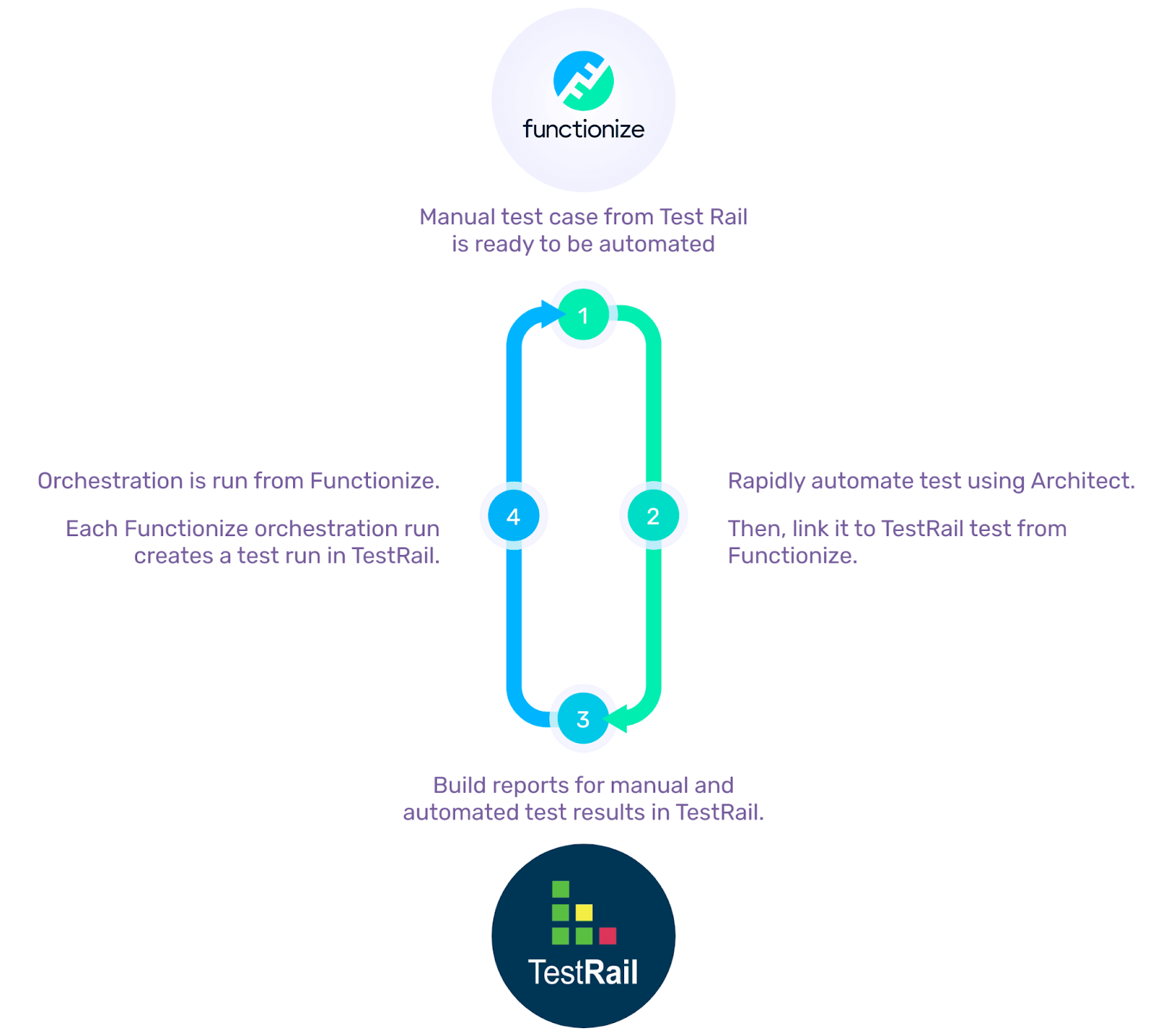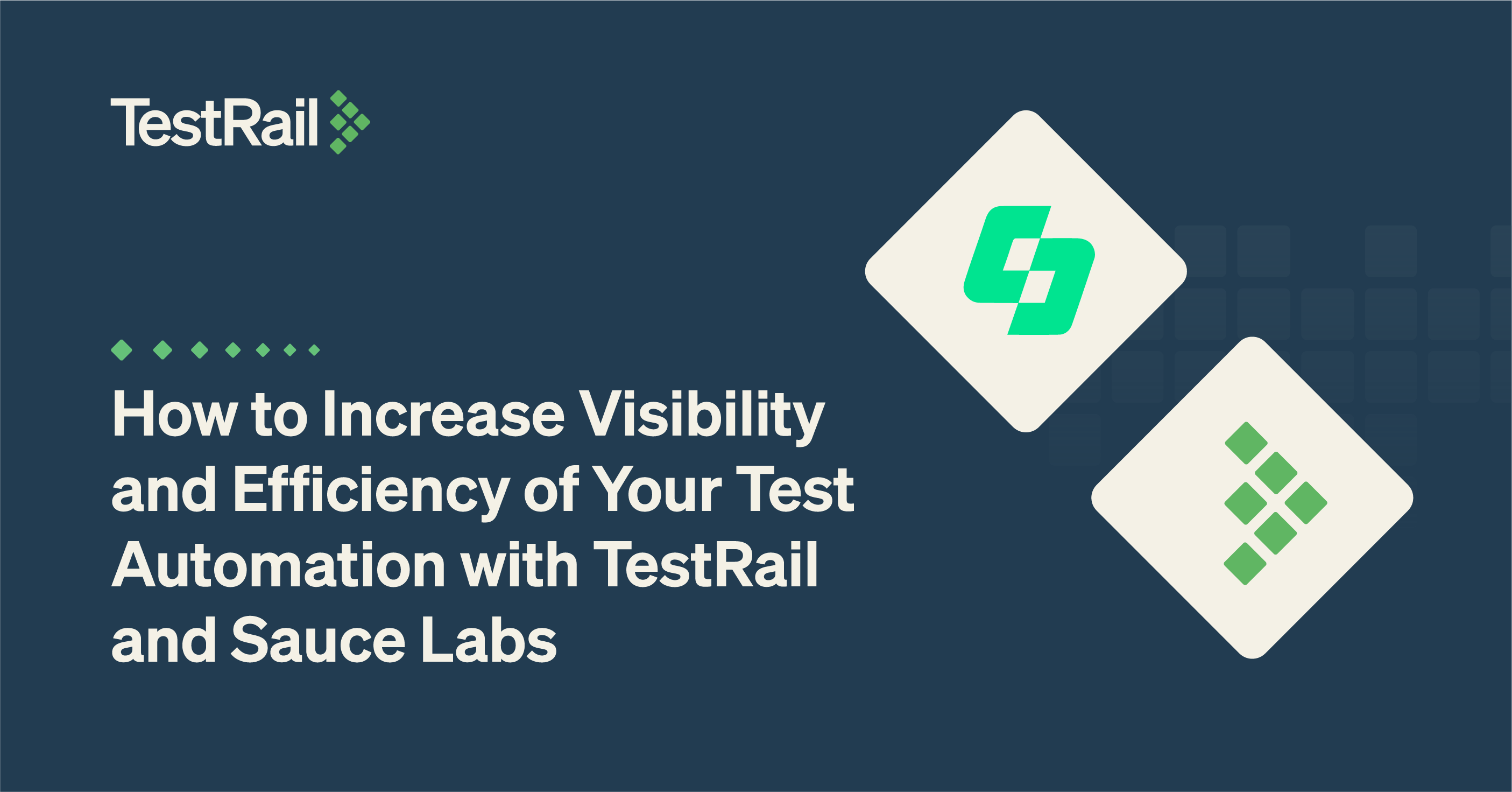Nearly every software development team these days uses some form of automation in their test suites. Test automation significantly increases the execution speed and reliability of certain kinds of repetitive regression tests, giving teams the ability to run more tests in less time and increase test coverage.
Although test automation continues to advance each year, it has its drawbacks as well. Many teams want to automate more test scenarios, but struggle to implement reliable automated tests within allotted sprint cycles. Certain types of features or user interactions are notoriously difficult to automate, leading to flaky tests and untrustworthy test results. Even teams that have successfully implemented a stable, effective test automation program often suffer from a lack of transparency into the status or results from automated tests, reducing visibility into the true risks present in a potential software release.
Functionize is a low-code test automation platform designed to run end-to-end tests that are self-healing and can scale. By integrating Functionize with TestRail, you can plan which tests to automate more strategically, accelerate the creation of automated tests, and track the results of automated Functionize tests alongside the rest of your testing efforts.
About the TestRail Functionize integration
The integration between Functionize and TestRail gives development and QA teams the ability to automate key tests more quickly without sacrificing visibility into the results and progress of testing.
As a test automation platform, Functionize reconnects product teams, developers, and quality engineers by enabling them all to participate in the automation process without the need for code. Functionize solves two of the biggest challenges in test automation today:
- Test maintenance: Instead of using hardcoded script-based selectors, Functionize defines your test using millions of data points collected from your application. Rather than wait for tests to break, they dynamically stay up to date using big data and machine learning.
- Test environment: The Functionize Test Cloud allows you to run parallel tests across geographies and browsers in a cloud containerized environment. There’s no need to set up test machines or procure a 3rd party cloud provider.
This modern approach to testing allows testers to quickly increase their automation coverage without wasting precious time on maintenance or setup.
Meanwhile, TestRail’s test case management and reporting capabilities help you streamline your test planning, get a more accurate picture of what’s been tested, and evaluate any risks that have been discovered. Using the integration between TestRail and Functionize, you can automatically report the results of your Functionize to TestRail so everyone on your team can keep track of the status of testing in real-time, immediately investigate any potential issues, and ultimately ship higher-quality releases in less time.
Benefits of using Functionize with TestRail
Once you have integrated Functionize with one of your TestRail projects, you can:
- Prioritize which test cases from your TestRail test case repository to automate with Functionize’s test automation tool, Architect.
- Accelerate the automation of end-to-end UI tests and reduce the time spent maintaining those tests with Functionize’s AI/ML-based self-healing test capabilities.
- Maintain stable, reliable suites of test cases more easily (whether they are run manually or automated in Functionize).
- Link tests in Functionize to test cases in TestRail and automatically send results from Functionize to TestRail after you run an automation orchestration for reporting.
- Track coverage and build traceability between your software requirements, test cases in TestRail, and test results from Functionize.
- Increase visibility into all of the testing activities that are taking place by creating a single source of truth to plan test cycles, check on the status of testing, and monitor test results.
- Improve collaboration between developers, QAs, test automation engineers, product owners, and business stakeholders and build confidence in releases.
How the integration works
Using the integration between Functionize and TestRail is simple.
Start by outlining your test cases in TestRail. This gives you a way to document which tests are in your test suite, categorize them by functional area, test type, component, or any other custom field, and prioritize which test cases to automate.
Then set up the TestRail-Functionize integration (you’ll need admin privileges in both TestRail and Functionize for this step). First make sure to enable the API in your TestRail instance, if you haven’t already, and add a new custom results field with type “URL (Link)” and system name functionize_test_result_link.
Then log into Functionize to configure integration settings with TestRail. Add the URL of your TestRail instance (ex. “https://example.testrail.io”) and your TestRail username and password (or for a more secure connection, enter your username and an API key from TestRail). Finally, select which TestRail project you’d like to connect to and map test statuses between Functionize and your TestRail instance, and then you are ready to start using the integration!
Once configured, you can link any tests you automate in Functionize’s Architect tool to the corresponding TestRail test case. Next, run the test in Functionize using an orchestration. The orchestration result will automatically populate in a new TestRail Test Run so that you can see the result and evaluate any implications of the results on your test coverage and traceability.
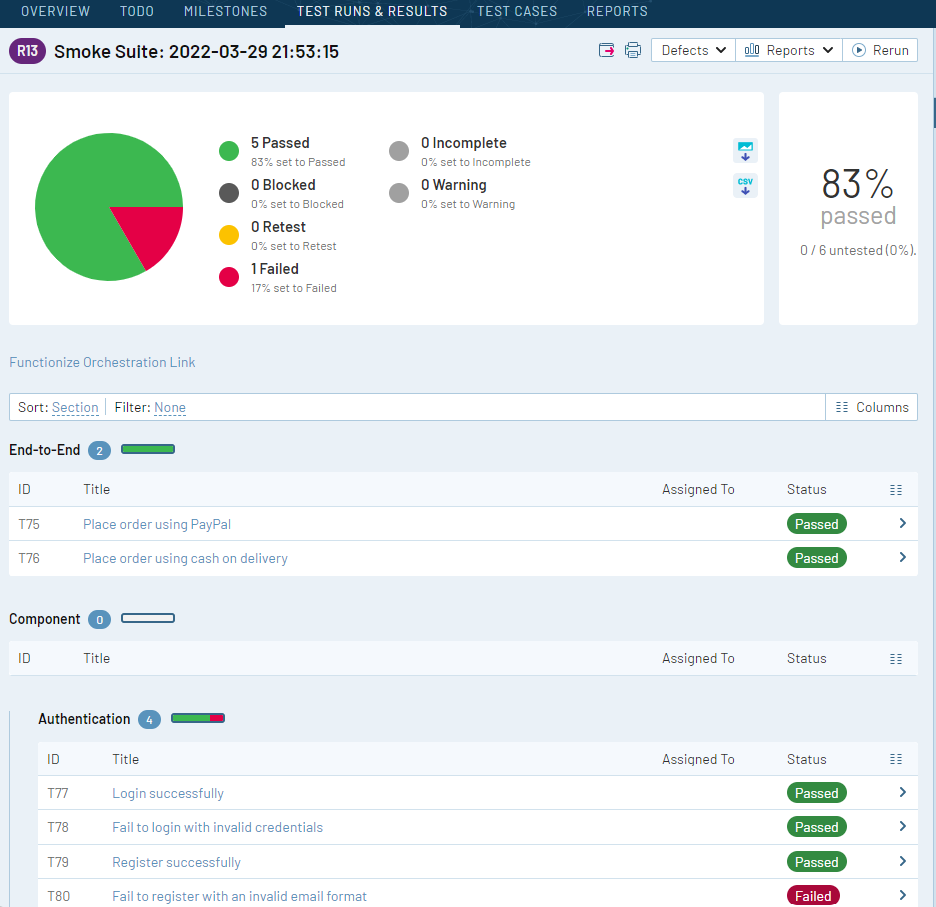
If you need a more detailed view of the test results, you can simply click the linked Functionize Test Result from the test result dialogue in TestRail to open the detailed test execution log in Functionize. You can also push new defects from TestRail to issue trackers like Jira, GitHub Issues, GitLab, Azure DevOps, and others. You can also generate traceability and status reports like the Comparison for Cases report and Summary of Runs report to view the results of your Functionize tests along with the rest of the tests you’re tracking in TestRail or schedule the reports to auto-generate once a week.
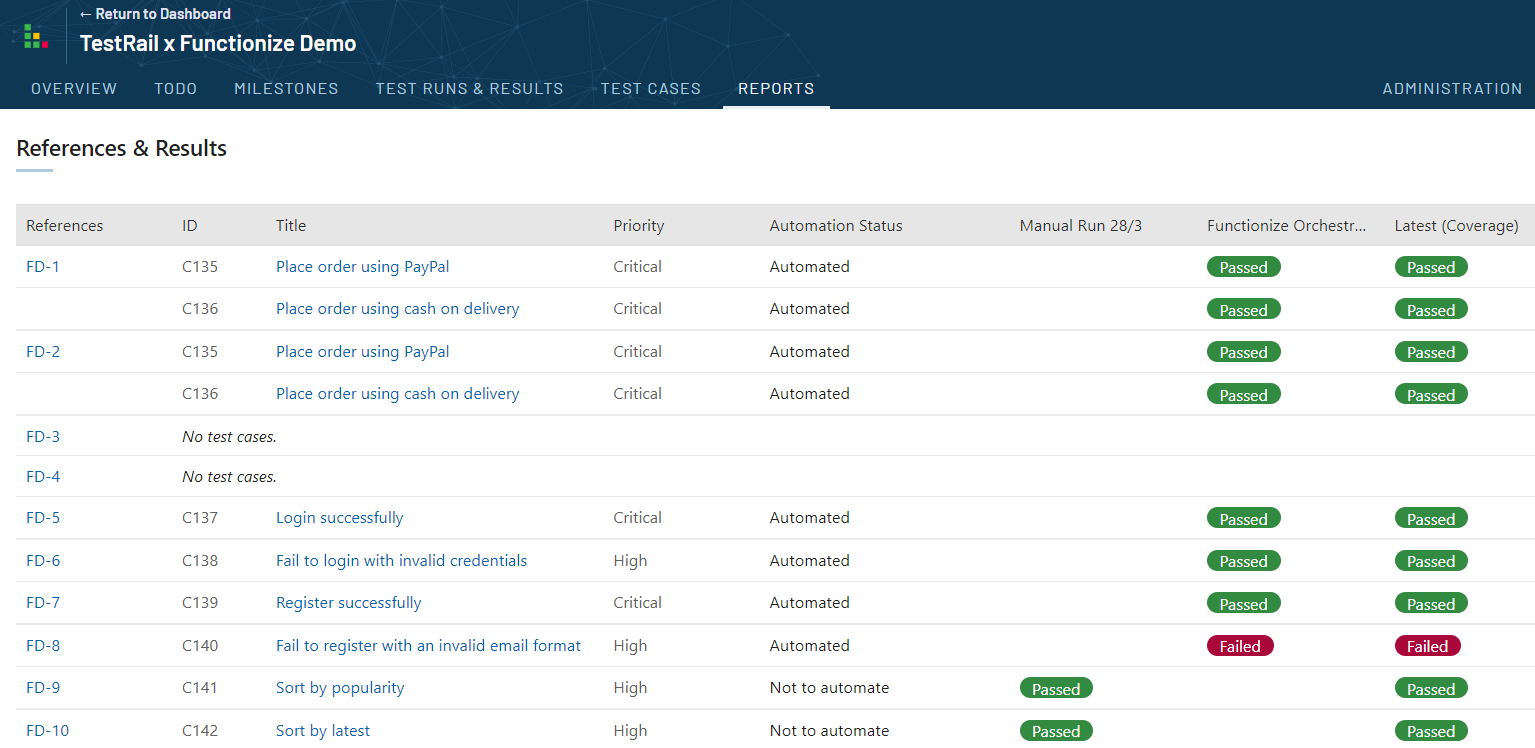
Join us for a live introductory webinar on Thursday, April 7th at 11am ET to learn more about how Functionize and TestRail can accelerate your test automation strategy and increase the visibility into your testing.