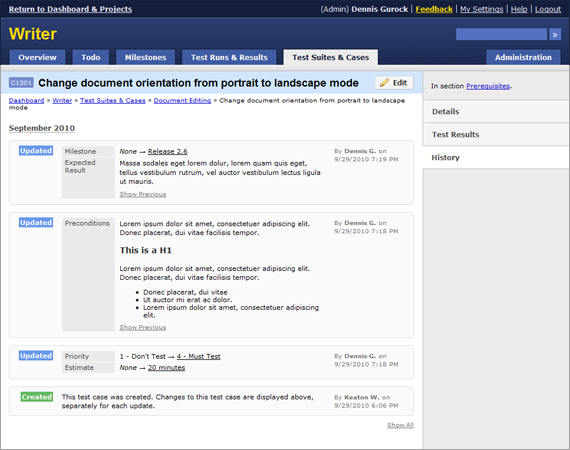We are excited to announce the release of TestRail 2.0, a new version of our web-based test management software. TestRail 2.0 introduces often-requested features such as full Unicode support, a test case history, Active Directory/single sign-on integration, more customization options and much more. TestRail 2.0 is a free upgrade for all customers with active support plans.
TestRail 2.0 is also the first release that is based on Gizmo, our new internal web development framework which allows us to rapidly add new features and enhancements to the product in the future. Please see below for detailed descriptions of the new features and for information on how to upgrade your TestRail installation or trial version.
Full Unicode Support
We added full Unicode support to TestRail to make it easier to work with non-Western characters and data. The new version automatically converts existing TestRail databases to Unicode and transparently handles the input and display of non-Western characters. The addition of this feature will allow organizations and teams who regularly work with international customers, team members and sample data to benefit from TestRail.
Test Case History
TestRail 2.0 comes with a new test case history to make it easier to track test case changes. In previous TestRail versions it was difficult to track case changes and improving this situation was a request we often received. So the new test case history allows you to easily track what kind of changes were made to a test case, by whom and when those changes were made.
Active Directory / Single Sign-On
Many organizations are using Windows Active Directory or other systems to implement single sign-on. Single sign-on allows users to use the same user login and password across different systems, making it easier for users to remember their credentials and ultimately improving the overall security as users can choose more secure passwords (they have to remember fewer passwords, after all).
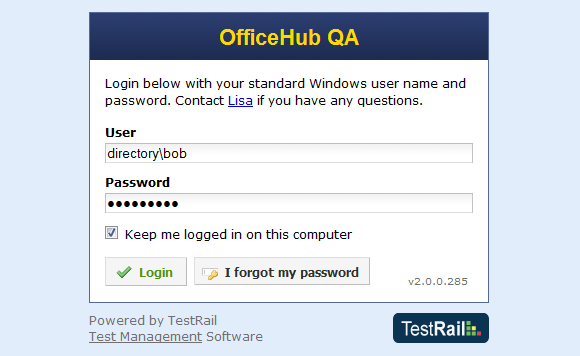
TestRail 2.0 allows you to implement single sign-on against Active Directory and almost any other authentication systems or applications. TestRail supports authentication scripts to build custom integrations and we also provide ready-to-use scripts on our new project website. The authentication integration can also be used to create the initial TestRail user accounts, making it easier for large teams to adopt TestRail.
Custom Priorities & Test Types
While previous TestRail versions already allowed you to customize the priorities and test types by changing the values directly in TestRail’s database, this feature wasn’t easily discoverable nor was it easy to use. So with TestRail 2.0 we introduce the option to directly modify and extend the priority and test type fields for test cases on the Custom Fields page in the Administration area of the application.
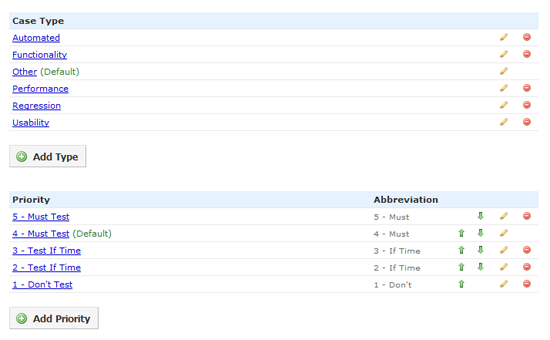
Improved Test Navigation
Improving the test navigation and making it easy to jump to previous and next tests is a small feature compared to other enhancement in this list. But because this enhancement was often requested we are happy to finally have this feature in TestRail. We added new Next and Previous links to the toolbar on TestRail’s test pages, allowing you to easily jump to other tests on your todo list or for the current test run. Depending on what you are currently working on (your todos or a test run), TestRail automatically adjusts the links to the right tests.
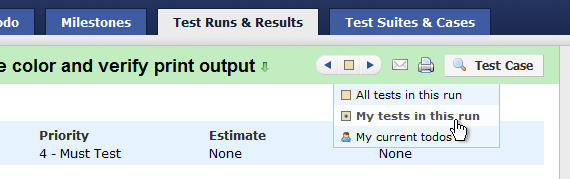
Added Flexibility
One of our goals with TestRail is to make the application as flexible as possible to allow for a broad range of usage scenarios, but without impacting the ease of use of the application. So we added a few enhancements to TestRail 2.0 to make the application more flexible in specific areas. For example, new description fields for test plans and milestones allow you to add custom content to milestone and test plan pages. It’s now also possible to add custom text to TestRail’s login page and the user interface can be translated to other languages.
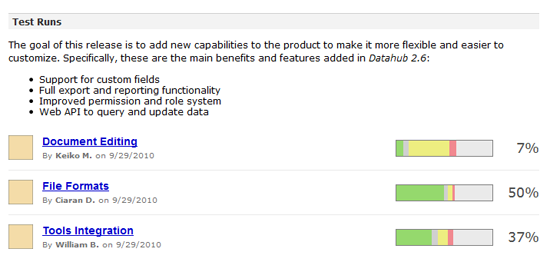
Other enhancements include new fields in CSV and Excel export files for test runs. TestRail 2.0 adds summarized fields with information about elapsed test times and found defects to the CSV and Excel exports to make it easier to build custom reports.
UI Enhancements
We also worked on many smaller enhancements of TestRail’s user interface. For example, we added a new sticky sidebar to test run and suite pages to make it easier to navigate larger pages. We also improved the display of toolbars and entity IDs and added improvements to TestRail’s search functionality (e.g. custom fields are now also searched).
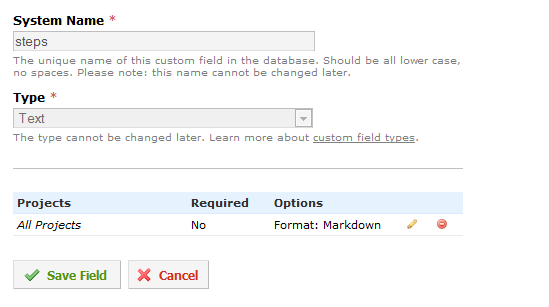
We also worked on and improved the forms to create and edit custom fields. The previous forms to create custom fields were somewhat confusing, especially in regards to assigning projects and specifying project options. TestRail 2.0 comes with a newly designed custom field form to make it easier to create and edit fields.
Gizmo Web Framework
TestRail 2.0 is also built on a completely new web development framework we internally call Gizmo. Gizmo was specifically designed to build high-performance and rock-solid web application such as TestRail and allows us to rapidly add new features to future TestRail versions. Having our own lightweight and flexible MVC-based web development framework is a big competitive advantage for us and TestRail 2.0 already benefits from this by providing improved performance, security and easier deployment.
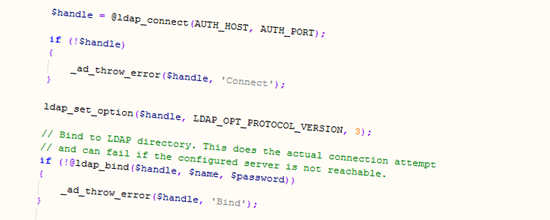
Getting the new version
Existing customers can download the new version from our customer portal. New users can download TestRail or request a hosted trial on our website. If you want to update your existing TestRail trial (download or hosted), please contact us and we will provide you with all the necessary details.
To view the complete list of changes for TestRail 2.0, please see our announcement forum. Please refer to TestRail’s Admin Manual on how to upgrade an existing installation.