Today we are making TestRail 4.2 available to all our customers, a new version of our modern test management tool. For the new release we reviewed and added some of the options most often requested by our users. So as part of TestRail 4.2 we are happy to introduce new productivity features such as keyboard shortcuts, make it easier to customize TestRail’s built-in fields as well as add various additional security options such as API keys.
The new version has already been applied to all TestRail Hosted accounts automatically. TestRail Server customers can download the new version starting today. We have also been working on additional new TestRail updates based on customer feedback in parallel, so stay tuned!
Keyboard Shortcuts
Making TestRail as productive for teams as possible has always been one of our main design goals. TestRail always had unique productivity features such as drag&drop support for test case organization, lightning fast navigation, real-time reporting and bulk adding of test results. With TestRail 4.2 we are now also adding keyboard shortcuts for often used features so you can more easily save test cases & forms, add new test steps, jump to the next test or add test results.
We used shortcuts you are most likely already familiar with from other applications, so you can save your test case changes via Ctrl+s, edit most entities by pressing e or navigate between tests via j and k. Please refer to our our detailed overview of key shortcuts we added to TestRail.
Built-in Field Configuration
TestRail makes it easy to configure the fields for test cases and for test results. In fact, many of the fields we ship with TestRail by default (such as steps and expected results) come as pre-configured custom fields so you can easily change or remove them. Some of the fields in TestRail are built-in as TestRail expects these fields to be available for statistics and other features.
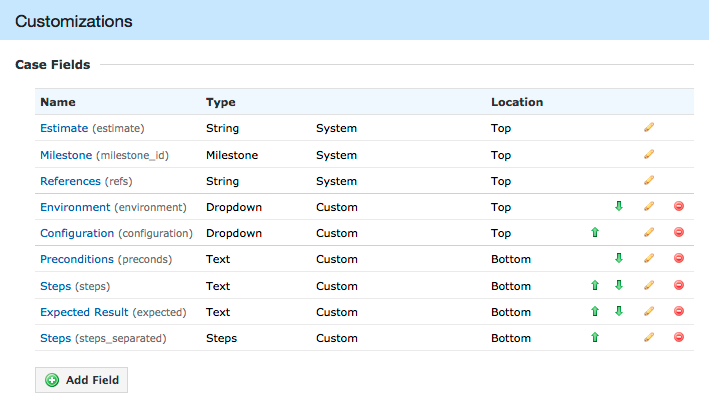
Prior to the new release the built-in fields had limited customization options. In TestRail 4.2 we are introducing new options so you can easily hide various built-in fields from your test cases and test result forms, such as the milestone, estimate, version or reference fields. You can also hide or show these fields on a per-project basis now and we also added new options to make it easier to switch other custom fields on and off.
Security Options & API Keys
With TestRail 4.2 we have also changed the behavior of the forgot password and user invite features, so it’s easier to directly choose and set your new password in TestRail. This adds to TestRail’s already very flexible security options such as password policies, IP approval and single sign-on integration. Another useful addition in TestRail 4.2 are API keys. So far you were able to use your TestRail username and password to authenticate with TestRail’s API. In addition to the existing option, TestRail’s new version allows you to configure API keys for the authentication.
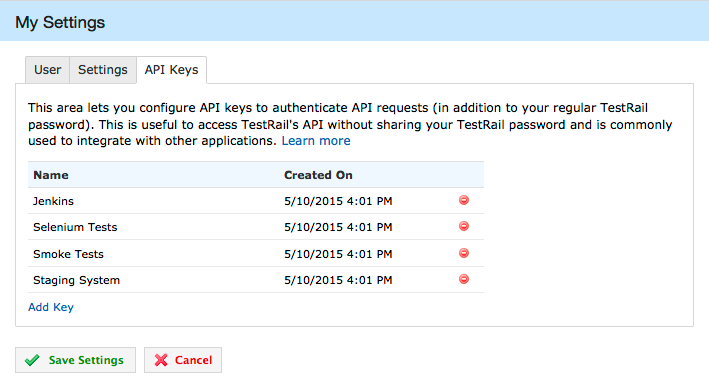
By using the new API keys you can easily embed your API authentication details in your test automation scripts or share API keys with external applications without having to worry that your actual user password is leaked. You can also more easily change your user password without affecting any API calls. TestRail also allows you to create multiple API keys per user. This way you can use different keys for different systems, integrations or third-party apps and also easily revoke keys at any time. New API keys can be configured in TestRail under My Settings and you can learn more about accessing TestRail’s API in our documentation.
More Enhancements
TestRail 4.2 also comes with various other enhancements, such as better upgrade options for large instances, new CSV import features or support for deleting closed test runs. Some of the new features and improvements include:
- Deleting closed runs: sometimes it’s useful to delete closed and archived test runs, e.g. when a test run was closed by mistake or if you want to delete old automated test runs you don’t want to keep anymore. By default users don’t have the required permission to delete closed runs, but this can be enabled as part of TestRail’s user roles.
- Additional upgrade and customization options: TestRail was designed to work great for small to very large teams. TestRail 4.2 adds new features to make it easier to upgrade and customize massive TestRail databases. For example, starting with TestRail 4.2 it’s possible to upgrade the database from the command line, and custom fields are added by the background task for better performance if you have large number of test cases.
- Section descriptions for CSV import: TestRail’s new CSV import functionality has been very popular since we introduced it earlier this year. Starting with TestRail 4.2 you can now also import section descriptions from CSV files and select a separate column to import the description from.
- New test case details in sidebar: we also added additional information about test cases to the sidebar of the test case page. This makes it now easier to directly identify when a test case was added, who originally wrote the test case and when a specific test case was last changed.
- Full PHP 5.5 support: while we supported PHP 5.5 for some configurations already (namely under Linux with MySQL), the new update also introduces full PHP 5.5 support for all configurations. We are also working on adding full PHP 5.6 support for TestRail Server instances and we expect this to be available soon.
Upgrading to TestRail 4.2
If you are using a TestRail Hosted (cloud) account or trial, your TestRail instance has already been upgraded and you can start using the new import and export options immediately. For a TestRail Server instance you can download the new version and upgrade your installation. If you have a trial server installation, please contact us for the latest download link. For a licensed server instance, simply login to your customer portal account to download TestRail 4.2.
You can read the full change log to learn more about all changes and improvements included in TestRail 4.2. If you have any questions or feedback about the new version, please let us know!



