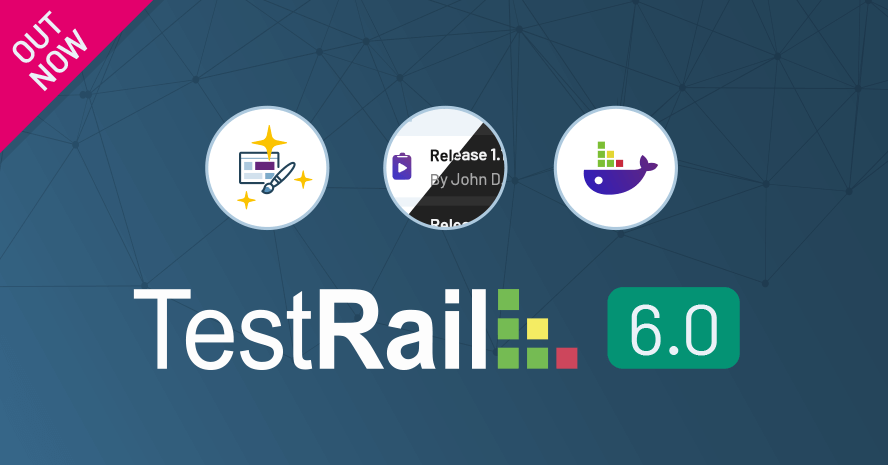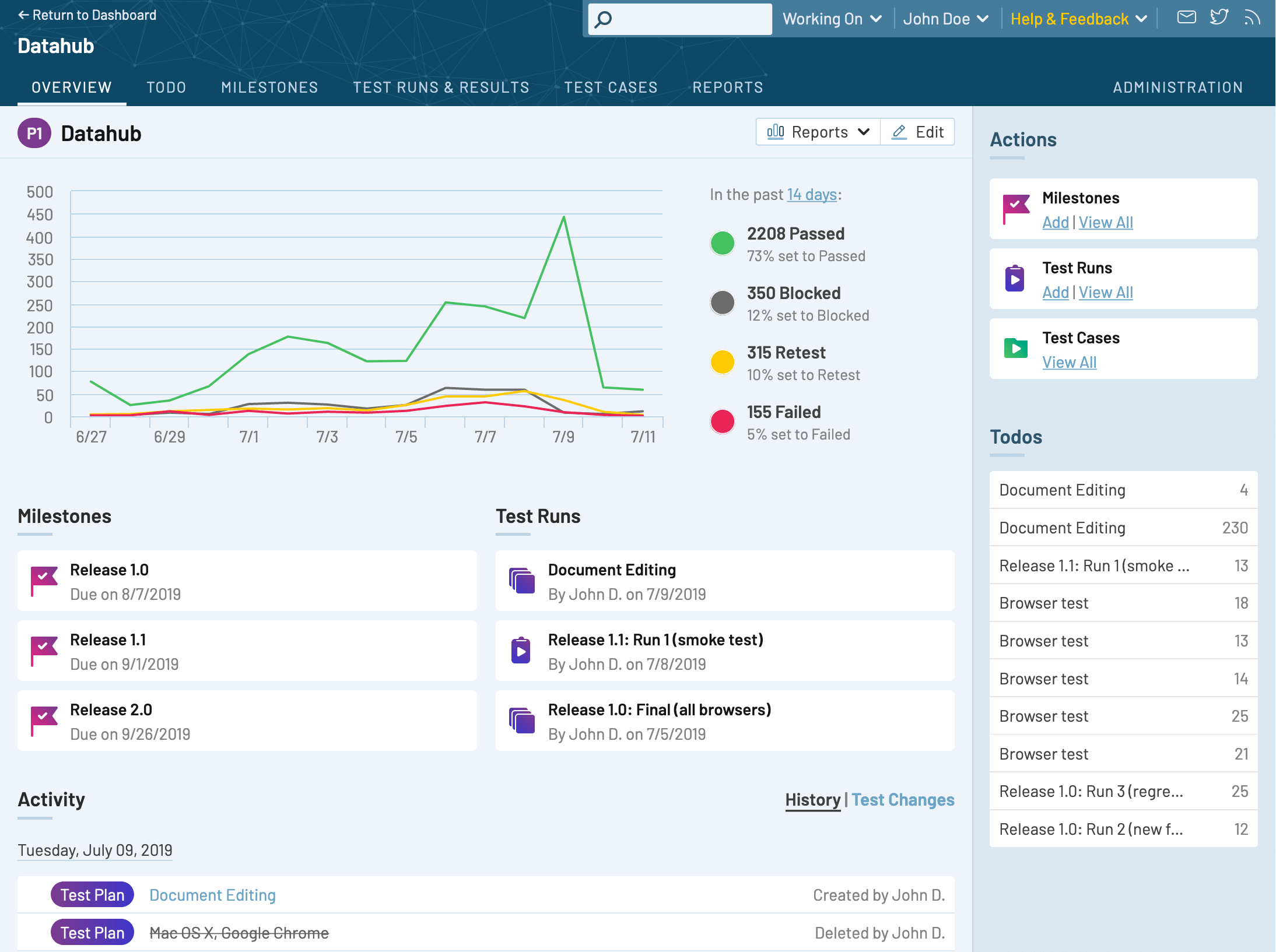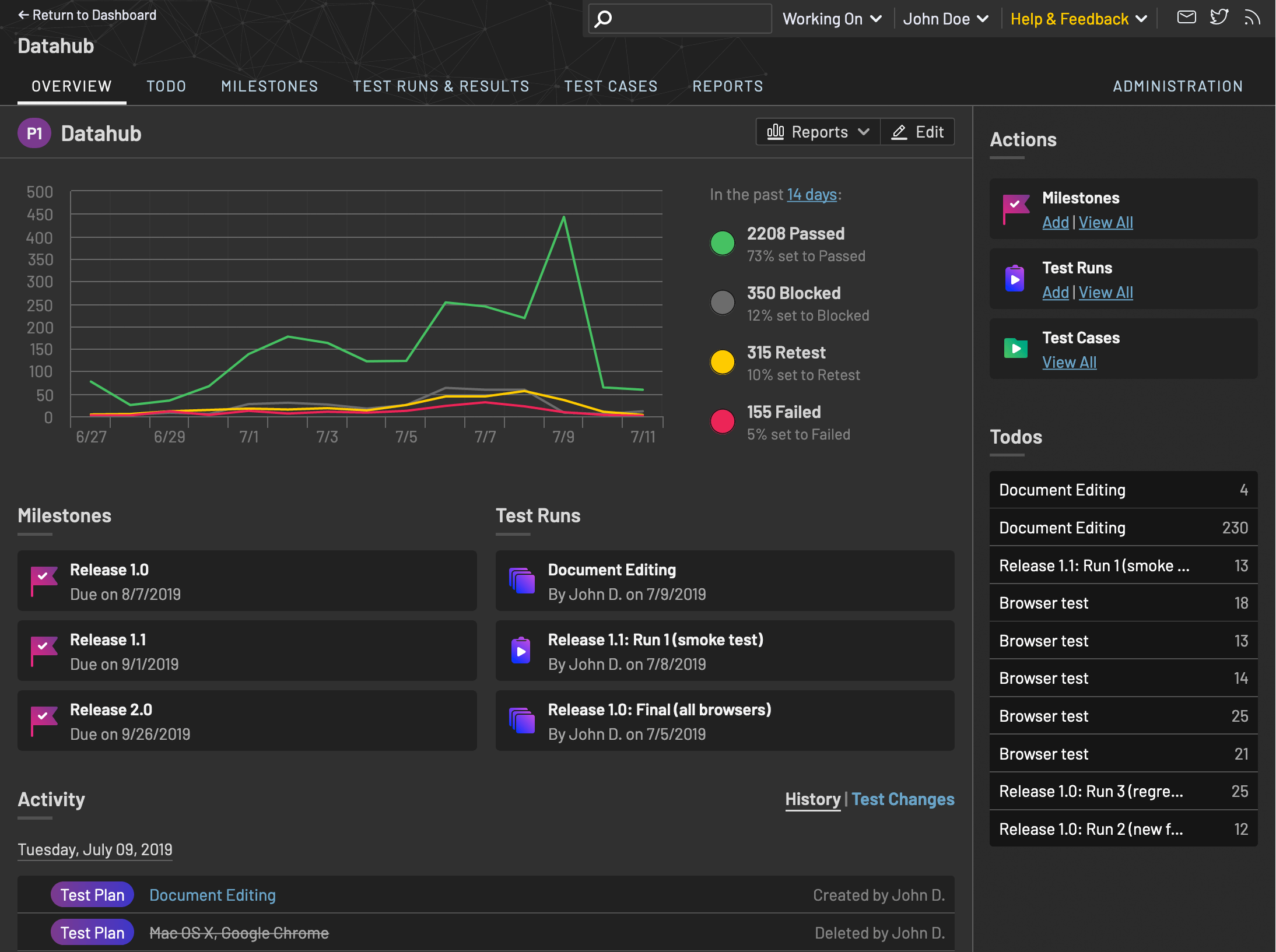We’re pleased to announce that TestRail 6.0 is now available, and has been released to all users of our cloud infrastructure. We’re very excited to present brand new Modern and Dark Mode user interface themes, as well as support for Docker containerized on-premise installations.
The key features of this release are described below.
All-New User Interface
With TestRail 6.0 you get not just one, but two brand new TestRail themes! We are extremely proud to present you with our new Modern theme. This will be the default TestRail theme going forward.
And, for those of you who prefer things a little moodier… We’re also pleased to introduce a brand new Dark theme.
If you want to switch UI themes, you can do so in your personal User Settings area. Also, if you were happy with TestRail just the way it was… Don’t worry, we’ve got you covered too! You can just switch back to Classic mode any time you feel like it.
Docker Support
Also with TestRail 6.0, we’re happy to introduce support for installing your on-premise TestRail instance using Docker containers.
Using Docker containers to configure, install and manage your TestRail instance streamlines the whole process of downloading and setting up TestRail on your own server. No longer do you need to fiddle around with the various aspects of setting up a web server, PHP, a database, IonCube, etc. From now on, installing TestRail can be as simple as downloading the Docker containers and spinning them up according to your preferred configuration.
For complete Docker installation instructions, please refer to the guide here: Docker Overview
How to Get TestRail 6.0
New Customers
A 30-day fully-functional trial version of TestRail can be requested here. Choose a trial hosted on our fast and secure servers, or download TestRail to install on your own server.
If you have an active trial and wish to create a subscription for TestRail Cloud, you can do so from within TestRail using the menu option Administration > Subscription. Or, If you want to order TestRail Server licenses, you can do so at our web store.
Existing Customers
TestRail Cloud instances are automatically updated to the latest version. To verify your version, use the menu option TestRail Help > About TestRail.
Registered customers using the on-premise version of TestRail can download the full version from our customer portal. Then, update to the new version as usual by installing it over your existing TestRail installation. There’s no need to remove your existing installation. The database upgrade wizard starts automatically when you access TestRail with your web browser. Please see the update instructions for details.
If you’re using Docker, please refer to the instructions here: Docker Overview
Upgrading to TestRail Enterprise
If you’re interested in our Enterprise package, please email us for a trial or quote via [email protected], or you can use the contact form.
Please ensure that you make a backup of your current on-premise installation before upgrading to the new version.